Hey guys,
In today’s video I’m going to show you some simple tweaks you can do to your website that once done… Will give every single webpage on that website a MASSIVE boost in Google.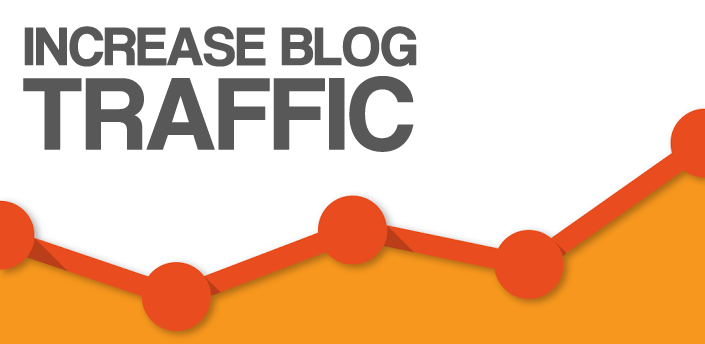
Yup, that’s right, and not only does it use a WordPress plugin you can download for free right now… But it only takes seconds to do too.
In fact – once you know how to do this – it’ll probably take you around 10 seconds to do.
So yeah, if you want to know how to boost your website in Google doing some easy peasy tweaks that take second to do using a fantastic free WordPress plugin… Then this video is for you 🙂
Enjoy!
===Tools & Resources Mentioned in the Video===
Now if you enjoyed this video training, yet you’re hungry for awesome “how to” content then listen up because I’ve got something even more awesome for you 🙂
In this next video, I’m going to share a system I use myself to personally to make $1553,25 a day online.
But the best part is… I take you step by step through the entire process so anyone – regardless of experience – can implement this system straight of the bat to make some fast and easy income without breaking a sweat.
You can watch the video start getting results right here:

11 replies on “Quick 10 second tweak = MASSIVE traffic & MONSTER profits [Free Training]”
Absolutely brill James.
Love your trick and tweaks, they always work and deliver positive results to my marketing.
Bought your Evergreen Wealth system last month btw and I must say it’s a brilliantly layout course and I’m finding it really easy to follow too. I mean a complete clueless newb could follow this and make money with it lol! And I’m living proof of that. I’ve already made just over $710 within a month of following it and I have no doubt I’ll make a lot more with it.
Thanks for opening my eyes and keep the videos coming.
Your student,
Johnny
That’s awesome, Johnny.
Glad you’re diggin’ my video training.
To be honest – a lot of people will write it off because it’s free but the fact is… This can massively boost your traffic and it only takes a few seconds to do too.
So yeah, stuff works… You’ve just got to implement it – which isn’t hard work whatsoever.
And that’s great you’re getting awesome result with the EWF course.
Just keep implementing what I teach and the sky is truly the limit to what you can earn with it.
Keep up the good work anyway, Johnny 🙂
James Scholes
Hi James
Thank you for another video tutorial, your always delivering value unlike most of the marketers out there who just want to take your money and run.
I will give this a go and report on how it goes.
Thank you again James
You’re welcome, Cathy.
And yes, give it a go and us know how it goes for you.
You’ll see that your all your webpages will get a massive boost in Google – therefore bringing tons more free targeted traffic with no additional effort whatsoever.
Just bare in mind that although it takes seconds to implement, it’ll take Google around 20 – 30 days to notice the changes and reindex your webpages for better rankings.
Good luck anyway 🙂
James Scholes
I look forward to using this.
James – you are a superb teatcher!
Not many as you out there! If a program from your bottle of programs not work properly its always the user to blame. Your instructions are always superb!
Thanks.
Gunnar A
Thank you for your kind words, Gunnar… Means a lot my friend 🙂
James Scholes
Thanks for posting this. I’ve had the plugin, but never really knew the best settings for it. Just wondered whether the other 2 items on the taxonomies page should be checked – Check the Categories, Tags but what about the Format, Tags? Probably doesn’t matter much, but thought I’d ask. Thanks Again. Jeff
Hey Jeff,
No, I would recommend to leave them and just follow what I showed you in the video.
When I made these changes to my websites, I noticed a massive jump in my Google rankings.
So hopefully you will too 🙂
James Scholes
Nice tweak but I have a question. I’m just starting to build a new website. Can I also just do those tweaks before completing my website so that I don’t have to do after?
Yeah sure, Moses.
In fact, you can apply these tweaks to your sites whenever you want.
Obviously, the sooner the better though 🙂
James Scholes